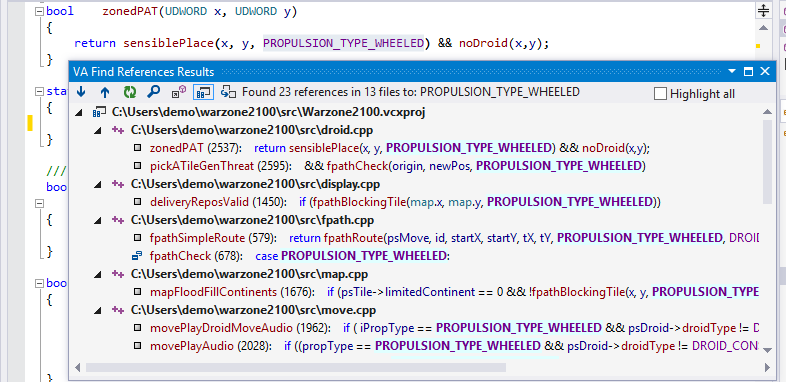
Navigate quickly with Find References that's faster, more useful, and available for more symbols.
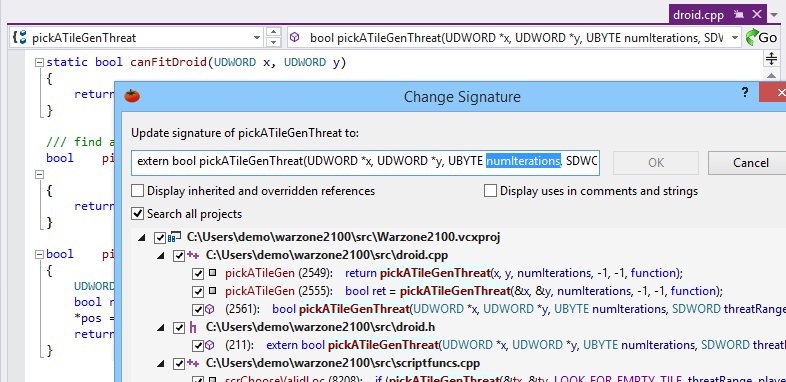
Refactor code easily with essential commands such as Change Signature.
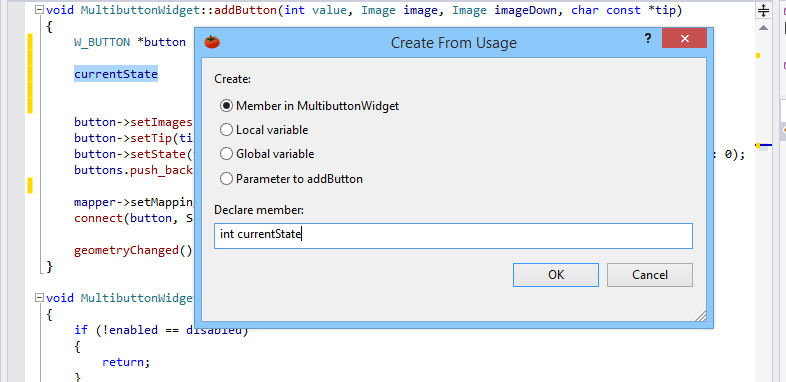
Generate code in top-down style with Create From Usage that creates enums, variables, and methods.
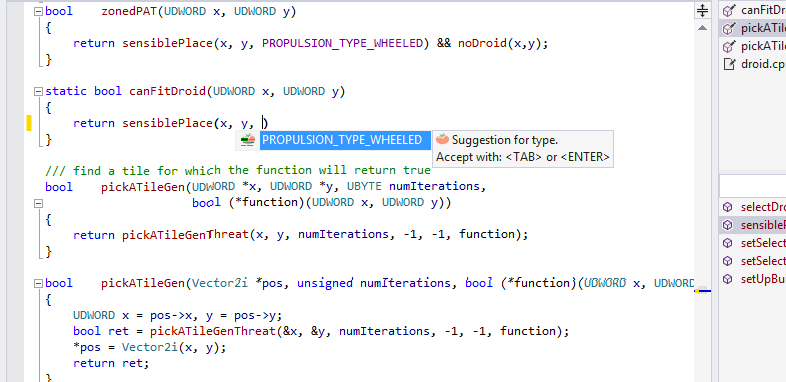
Crank out code with assistance that's smart enough to offer suggestions before you type.
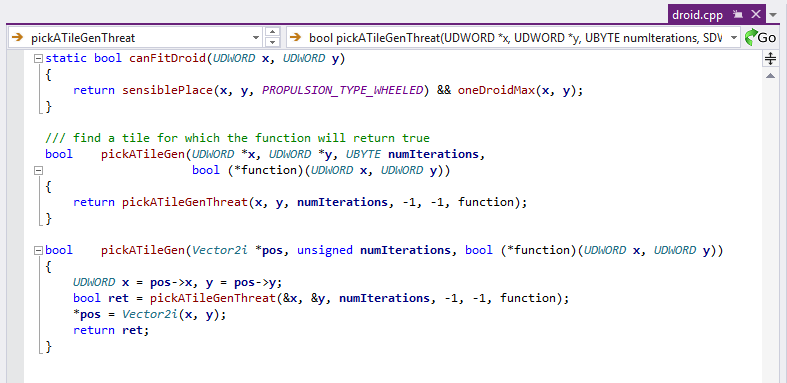
Understand code faster with meaningful use of color, italics, and bold.
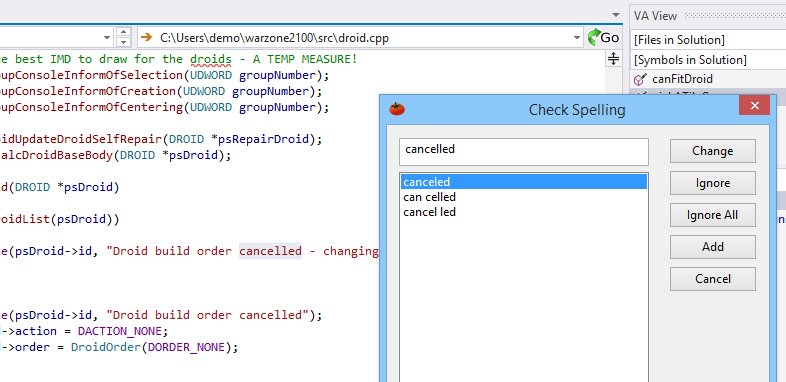
Correct spelling errors in strings and comments, as you type or in batch mode.
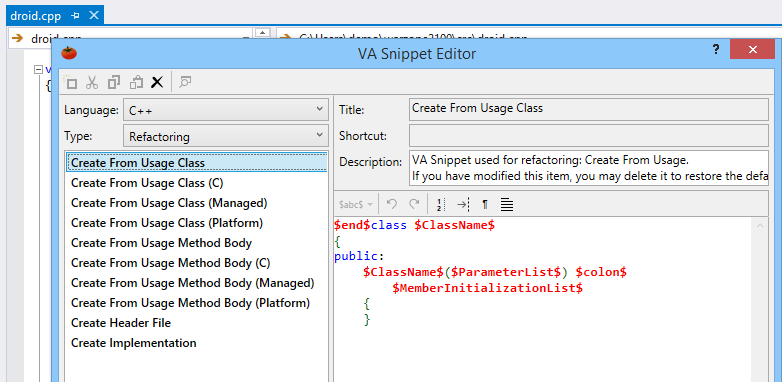
Edit powerful Code Snippets in a custom editor, including snippets to format the output of refactoring and code generation.
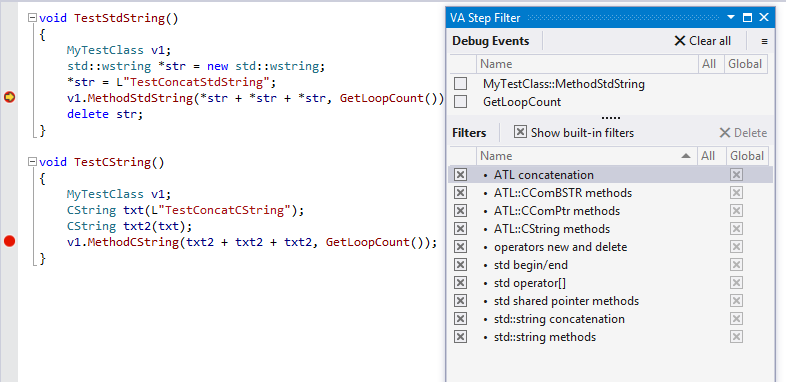
Debug native C/C++ faster with filters that cause the debugger to step over select methods in argument lists.
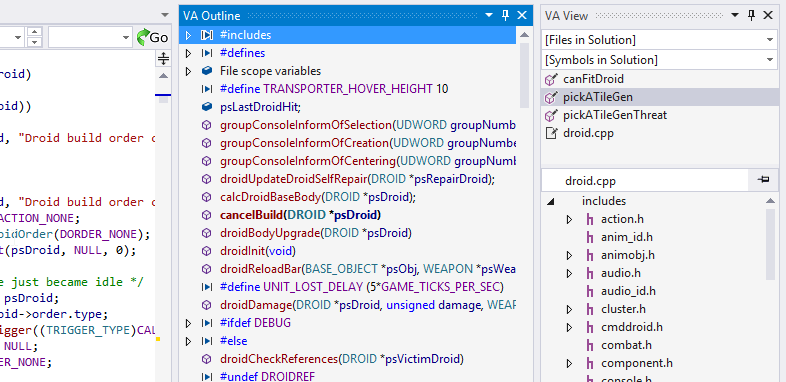
Rely on new tool windows that provide code outlines, lists of recent modifications, and header hierarchies.
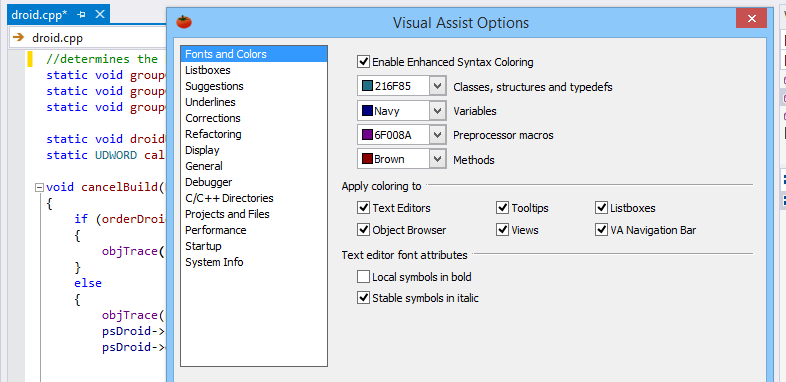
Configure your favorite features in Visual Assist to suit your programming environment and habits.