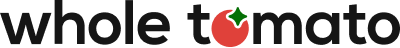C++ is a powerful programming language that can be used to program the mechanics and inner workings of video games and applications using the Unreal Engine. A program created using C++ for Unreal Engine will typically be much more complex and detailed than using other languages because it unlocks more minute and specialized development options. But as a beginner or an intermediate developer, do you really need to know C++ in order to work with the Unreal Engine?
Table of Contents
What makes C++ worth learning?
Unreal Engine C++ is a powerful and popular game development platform, so it is important to have a good understanding of the language in order to create high quality video games. In the world of code, C++ is a powerhouse. It can handle complex tasks with ease, control memory more intricately, and can perform significantly faster versus other higher level languages—this makes it a great (and obvious) choice for top languages to learn for Unreal Engine development.
Furthermore, C++ remains important for game development in general, particularly for high-performance and AAA games of which Unreal has no shortage of titles. There is no sign that performance-hungry titles will decrease so C++ will remain a top language for the speed of system-level programming. However, advancements in game engines might have introduced more robust visual scripting tools, reducing the need for C++ in some areas.
Is Unreal Engine good for beginners?
Unreal Engine is a great game engine for beginners as it provides access to a lot of templates and assets completely for free (unless your game earns >$1M gross annually) . However, it is also expansive and powerful enough for experienced developers as well. If you are familiar with other platforms, such as Unity or previous Unreal Engine versions, you will be able to jump right in and start creating video games using Unreal Engine C++. A virtual game and graphic studio that specializes in Unreal Engine C++ development can also be a great resource for learning the language and developing your skills.
The process of developing a game with Unreal Engine is not difficult to understand, but it does require a lot of time and practice, knowledge of the language, and commitment. Game developers who are new to Unreal Engine may want to consider using a game development studio that specializes in the platform to get started more quickly.
Things you can do with C++ in the Unreal Engine:
- Custom Gameplay Mechanics
Implement complex gameplay logic that goes beyond what is possible with Blueprints. This includes creating custom character controllers, AI behaviors, and game rules.
- Create components and 3D environments
Components are the basic building blocks of Unreal Engine. Components can be used to create 3D environments, menus, and other user interface elements. These components can be exported to other platforms.
- NEW Advanced AI Systems
Create sophisticated AI systems using C++ for behavior and decision-making processes for non-player characters (NPCs) and other game elements such as custom pathfinding algorithms, decision-making systems, and behavior trees.
- Create levels and mechanics
Levels are the basic structure of a game. They contain rooms, corridors, and other elements that make up the game world. Levels can be created in a variety of ways, including using pre-made templates or by creating them from scratch. Mechanics are the rules that govern how players interact with the world. They include things like movement, shooting, and jumping. - Create logic and integrate with scripts
Logic is the code that controls how players interact with each component. Scripts are a special type of code that is more visual. Using both C++ and scripting for Unreal allows for seamless development in their games. For example, a script might allow developers to automatically generate levels or create user interface elements. The interface of a game can be handled by a script, it then makes it easier for developers to add memory-sensitive elements via C++. - Test and debug games
Testing and debugging games is an important part of the game development process. When you work with mechanics created using C++, verifying that component will most likely require C++ knowledge as well. Problems that can be debugged include crashes, missing textures, and incorrect game logic.
There are many other things that you can do as a game programmer. The list above is just a few of the tasks that are involved in game development.
Do you need to know how to code for Unreal Engine?
Creating entire games with Unreal Engine can be a daunting task, but with the right knowledge and skills, you can make amazing programs. Some basic knowledge of coding—and C++ to an extent—is required, but it is not necessary to be an expert. The Unreal Engine is not just intended for developers but also for creators; and a game programmer is not limited to working with Unreal Engine.
It is even possible to create full-fledged games without any coding background. Popular gaming engines like Unity or Unreal Engine offer visual scripting tools or no-code solutions for managing game assets. Unreal has its Blueprint scripting process wherein you can use nodes to replace normal programming logic.
But if you want to dive into the nitty gritty, learning about the fundamental language of which the engine is based on a surefire way to greatly increase both your options and your efficiency. Additionally, many other game development platforms, such as Unity and GameMaker, use similar coding languages. Knowing how to code for these platforms will help you get started in the game development industry.
READ MORE: Install and set up Unreal Engine with Visual Studio.
Can you learn C++ with Unreal Engine?
Yes, you can learn C++ with Unreal Engine. However, it is important to keep in mind that Unreal Engine is a powerful platform and can be difficult to learn as a fully-first time developer. If you are new to C++ and game development, we recommend that you start with a tutorial or course on a much simpler game project, like a text-based game which you can code in pure C++ without having to learn graphics and other elements introduced in the Unreal Engine.
Is C++ hard to learn?
With a little practice, C++ can be learned relatively easily. C++ is also a very versatile language, so it can be used for a variety of tasks and projects.
Code and design are, however, two different things. If you’re looking for a specific feature in Unreal Engine, you’ll need to be prepared to learn how to code for it.
Stunning visuals in mobile games and other low-level programming features might not be the most important. While C++ is not the easiest language to learn, game mechanics and programming concepts are universal. After gaining a basic understanding of the language, you can start learning more specific topics of game development, such as graphics programming or artificial intelligence.
What skills are needed for Unreal Engine?
While Unreal Engine is not as demanding as some other game development platforms, an aspiring game developer needs to have a set of skills to be successful. Here are some of the basics:
1. Root component knowledge
You need to understand how game engines work. This means having a good understanding of how Unreal Engine handles game logic, rendering, and animation.
2. Gameplay programming
You need to be able to write code that controls game mechanics. This includes things like spawning enemies, handling player input, and managing game state.
3. Graphics programming
Visuals are a big part of any game, and you need to be able to create stunning visuals using Unreal Engine. Understanding game design principles may not be necessary for you if you are targeting a casual audience, but it is a key skill for more serious game developers.
4. Network replication
One of the benefits of using Unreal Engine is that it can be used to create multiplayer games. In order to create a successful multiplayer game, you need to be able to replicate the game state across multiple servers.
5. Debugging
Debugging is a critical part of any game development process. You need to be able to track down and fix errors in your code. In this case, virtual machines and profilers are essential tools.
Should I learn Unity or Unreal engine?
The two platforms have their unique strengths and weaknesses. Ultimately, the decision comes down to what you are most interested in and what you feel you can handle. Unity is great for smaller projects and can be more easily customized, while Unreal Engine is better suited for larger projects with more complex features.
If you are interested in creating your own games or looking to become more proficient in coding, learning Unreal Engine is a great choice. Dynamic lighting, animation, and sound are all areas where Unreal Engine shines. This is especially useful for mobile game development, where performance is key. The mobile platform is constantly changing, so being able to rapidly develop and deploy games is important.
Which programming language do I need for Unreal Engine?
There are quite a few languages that can be used to create games with Unreal Engine. Before we decide on a language, it is important to first decide what kind of game we want to make. Do we want to create a console game or a PC game? Do we want to create a survival game or a first-person shooter? Once we have decided on the type of game, we can then decide on the language.
Here are some languages that can be used to create games with Unreal Engine:
C++
C++ is a powerful language that can be used to create console games and PC games. It is a popular language and is known for its stability and performance.
Game engines such as Unreal Engine use C++ to create the game code. This code is then used to create the game graphics, sound, and gameplay. Lighting, animation, and physics are also often implemented in C++.
Java
Java is a popular language that can be used to create PC games. It is fast, easy to learn, and is often used to create cross-platform games.
Java is not as powerful as C++, but it can still be used to create quality games. Java is often used to create casual games or games that are designed for mobile platforms.
C#
C# is a popular language that can be used to create console games and PC games. It is similar to Java but might have some advantages over Java.
Python
Python is a popular language that is used for a variety of purposes, including game development. It is relatively easy to learn and has a large community of developers who can help you get started.
Video games are created in a variety of programming languages, but Unreal Engine mainly uses C++. The library of Unreal Engine games is enormous, and there are many different languages you can to create games with it.
Highly Recommended for Unreal C++
If you do decide to code using C++ for Unreal Engine, you will most likely download Visual Studio, the official IDE of choice for developing C++ games in Unreal Engine. It provides an extensive list of navigations, refactoring, auto-suggestions and syntax highlighting for C++ development.
However, Visual Studio also caters to C/C# and unfortunately, the support and tooling for C++ may seem relatively weaker at first glance. Furthermore, Unreal Engine has bespoke coding elements and syntax. This may lead to frustrations when developing Unreal C++ games in the IDE because some basic navigations and features such as syntax highlighting may be unresponsive, or may be unavailable completely.
For these cases, it is highly recommended to install a supplementary plugin like Visual Assist which improves the overall IDE experience and replaces the frustrating elements with tailored features made for C++ Unreal Engine development. It makes the IDE features responsive and adds “understanding” so that basic features such as code highlighting, search, and auto-suggestions work properly.
Problems that can occur when coding for different game development platforms include using the wrong language, using the wrong tools, or not following best practices. If you are new to coding, it is important to research the specific platform you are working on in order to avoid common mistakes. Additionally, having a teammate or mentor who can help you troubleshoot problems is always a good idea—it’s highly recommended to have a trusty plugin like Visual Assist.