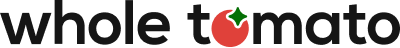In today’s competitive software market, delivering high-quality applications as soon as possible is essential. The right development tools can significantly enhance productivity, streamline workflows, and ensure high-quality code. Visual Studio extensions are among the most powerful tools available for C++ developers.
In this updated guide, we’ll explore why C++ developers should leverage Visual Studio extensions and review the top five must-have extensions that boost productivity, code quality, and development speed.
Table of Contents
Why Visual Studio is the one of the best IDE for C++ development
C++ remains one of the most widely used languages for software development across industries, from game development and embedded systems to finance and enterprise applications.
Microsoft Visual Studio is a powerful integrated development environment (IDE) designed to streamline C++ development with advanced features. It enhances code writing through intelligent suggestions and automation, making programming more efficient. Developers benefit from seamless navigation and refactoring tools that help maintain clean, structured code. The IDE also includes robust debugging and performance analysis capabilities, ensuring optimized applications. Additionally, Visual Studio supports cross-platform development, allowing developers to build and run C++ applications on Windows, macOS, and Linux.
However, to truly maximize productivity, developers rely on Visual Studio extensions that introduce advanced navigation, error checking, and debugging tools.
Visual Studio Extensions: How they help you write code faster and easier
There are a lot of extensions for Visual Studio. They provide additional functionality and convenient tools that allow you to simplify, speed up, and automate the process of writing code, resulting in increased overall productivity.
Since there is a large selection of Visual Studio extensions, it can be difficult for some to choose the best one. So, go through the list of the Top 5 Visual Studio Extensions.
Top 5 Visual Studio Extensions
We have selected the 5 best Visual Studio Extensions and analyzed their main functionalities, advantages, and disadvantages. Read and choose the extension that suits you better than others.
Visual Assist
Whole Tomato’s Visual Assist is a popular powerful extension that provides a lot of functions to significantly simplify and speed up the process of writing code. It functions as an enhancement of Visual Studio’s IntelliSense and provides essential features such as:
- Quick navigation. You can easily navigate to any file, method, or symbol in your code.
- Easy formatting. Visual Assist is an unopinionated code formatter that automatically formats code according to the given style.
- Code and error correction.
- Refactoring allows you to simplify and improve code readability.
- Automatic code generation and auto-completion make the process of writing code much faster.
- Ability to use ready-made code snippets.
- Automatic error correction in code and comments when typing.
- Ability to search files using regular expressions and patterns.
- Ability to automatically diagnose and correct common programming errors.
- Specialized support for Unreal Engine development
In addition, Visual Assist supports the popular and powerful 3D graphics development tool Unreal Engine. This feature allows you to easily create high-performance 3D applications using C++ and Unreal Engine.
ReSharper C++
An alternative popular extension that allows you to increase development productivity is ReSharper. It provides quick search and navigation features, auto-completion and code generation, refactoring, and more.
The main disadvantage of ReSharper is its slower performance especially on larger projects, which can cause features to bog down and operations to freeze.
Code Runner
Another good Visual Studio extension is Code Runner. It is a lightweight extension that allows developers to quickly execute snippets of C++ code without setting up a full project. Ideal for testing algorithms and debugging on the fly.
It allows you to run the source code of the file, the selected code snippet, or a custom command and view the results of the invocation in the Output Window with no need for terminal interaction.
Code Compare
Code Compare is a handy tool for comparing and merging files and folders. It highlights the inserted, deleted, and modified text in rows in detail.
Primarily used for comparing and merging C++ files and folders, its key features include:
- Side-by-side comparison of code changes
- Easy merging and conflict resolution
- Integration with Git, Mercurial, and TFS
Code Compare allows you to collapse unchanged areas of text, edit files on the fly, and easily merge using the mouse pointer. However, Code Compare for Visual Studio IDE can operate slowly.
SonarLint
SonarLint is a static code analyzer that allows you to find bugs and code quality and security issues. It uses hundreds of rules to analyze the code. You can disable some rules on the fly or exclude some project files from the analysis.
Final Verdict
Using Visual Studio Extensions greatly simplifies the coding process and reduces the number of errors. In this article, we talked about the top 5 Visual Studio C++ extensions and analyzed their advantages and disadvantages. You should choose the right extension for your according to your budget and requirements.
If you’re looking for the best all-around productivity extension, Visual Assist provides faster navigation, better IntelliSense, powerful refactoring, and Unreal Engine support—making it a must-have for professionals working on large projects. And depending on your needs, other extensions like ReSharper, Code Compare, and SonarLint can extend the capabilities of your IDE.
Install a free trial version of Visual Assist and make sure that it is the best C++ extension on the market.
Download plugins and extensions:
Download Visual Assist for free:
? Try Visual Assist Today
Check out the latest Visual Studio extensions:
? Explore the Visual Studio Marketplace
FAQ
Is Visual Studio a good IDE for C++?
Visual Studio is one of the best IDEs for C++ as it provides powerful functionality for quickly writing code, debugging, and testing software.
Is Visual Studio 2022 good for C++?
Absolutely! Visual Studio 2022 introduced faster performance, better IntelliSense, and native support for C++20 and C++23, making it an excellent choice for C++ developers.
How can I be more productive in VS Code?
In order to be more productive when developing using Visual Studio Code, you should use hotkeys, functionality for quick navigation, search and replace symbols. In addition, you can install code extensions that provide even more functionality to increase development productivity.
In which ways can you extend the functionality of Visual Studio?
Visual Studio has a large selection of extensions available in the Visual Studio marketplace that you can easily install to extend its functionality.