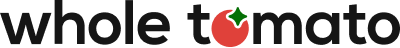It’s no secret that game development projects have a tendency to get messy even working alone. So imagine trying to manage game assets among a team of developers!
Luckily, there are certain techniques and technology that developers can utilize to make it a bit easier. Learn more about how cloud-hosted Perforce is something you should be capitalizing on for collaborative Unreal game development in this webinar co-hosted by Whole Tomato and Assembla.
Expect the following in this webinar:
- Know about the benefits of collaborative asset management and remotely managing them.
- Build familiarity with web-based version control and source code management software
- Set up an Unreal game project to sync with remotely hosted perforce server and productivity tools
The webinar is happening on February 22nd, Wednesday 10 AM CST and will be presented by Whole Tomato’s own lead engineer and product manager, Chris Gardner and David Millington. Completing the trio is Chris Hughes from Assembla.
—
This webinar has concluded. If you missed it, you can scroll down and watch the replay, skim through the highlights, and access the presentation slide.
Slides
Webinar replay and summary
Timestamps and Section Summary
- 0:00:00 Introduction and Agenda
A brief introduction of the presentation’s agenda and what the audience can expect to learn from the presentation. - 0:04:15 Assembla Feature Highlight
Learn about what Assembla is, and what powerful features it provides with an explainer from Assembla PM himself. Learn more about Projects, spaces, issues, and the possible integrations available in the platform. - 0:09:44 Where to Use Assembla
Setting Assembla with Unreal Engine is the core of this webinar but there are many different possible use cases for it depending on how you set up your workspace and views. It could be an all-encompassing project manager and planner, or it could be an internal help desk ticketing solution. Chris explains the possible setups in detail in this section. - 00:14:09 Using cloud-hosted Perforce with Assembla
Apart from providing a cloud-based system, Assembla also provides users access to a support and devtools team ready to assist. Chris provides an explainer. - 00:15:55 Intro to Cloud-based management and Source Control
In this section, Chris G. gives a rundown of his part of the webinar. He explains the process of downloading and uploading to cloud-based systems. And he explains that the process remains the same whether it’s source code, or even gigabyte huge assets. If you want to set up your own cloud-based Perforce system for Unreal and don’t know where to start, it would be best to begin here. - 00:17:40 Source control: Definition and Benefits
What is source control and what are the following factors to consider when choosing a platform? Learn more about it in this section. Chris also talks about regression, version security, and historical recall in this section. - 00:21:30 Unreal Engine 5 & Perforce (Helix Core)
Why does Unreal have specific integration and built-in support for Perforce? What features does Unreal provide that makes this integration easier? Chris talks about the scripting features inside Unreal and how you can set this up to connect to servers and automatically sync changes internally and externally among team members. - 00:23:18 Partner Shoutout: Visual Assist
While not directly related to setting up Perforce with Unreal, Visual Assist is something that Unreal Engine developers should have. Get a brief intro to one of the best C++ Visual Studio plugins in this section by the lead developer of the tool himself. - 00:25:17 Demo Start: Unreal Engine 5 source control
The main event of the presentation. Chris G. takes us step by step into how to set up Unreal Engine with Assembla—from initializing Perforce, all the way to setting up your first space and first repository, and finally to your first commits. - 00:25:49 Demo: Adding a repository
The very first thing you need to do to sync to Assembla is initialize a P4 repository in your space. This section discusses how to set your first repository, find the connecting link on Perforce, and logging in to your Assembla instance. - 00:27:27 Demo: Create a workspace
After connecting to Assembla, you will need a place to upload your files and assets to. Chris opens up Perforce and sets the main stream in this part of the demo. - 00:30:11 Demo: Summary of process
Few reminders and things to keep in mind before you are all set and ready to go. He also opens the Unreal editor to check if the initialization was successful. - 00:31:28 Demo: Verifying integration via Unreal Editor
Check to see if you did the setup correctly by verifying the integration inside the Unreal Editor/Perforce P4. Chris commits a sample change using a blueprint file. - 00:34:25 Demo: Final checks
Some other tips and reminders for using other integrations such as Visual Studio plugins and hookups. Afterwards, you just have to share the repository with teammates and everyone should be able to collaborate. - 00:38:50 Question and Answer
Here are some of the questions from the Q&A
– Is Assembla beginner friendly?
– Does version control work for binaries?
– Supported languages for security scans?
– License costs?
– Perforce client vs Assembla web client?
What’s Next?
Interested in getting started with Assembla and its Perforce integration for game development? Get started by visiting Assembla’s game development web page.
And if you’re using Unreal Engine, give Visual Assist a try. It’s the perfect plugin to pair with Assembla for faster and easier development.
If you have something specific to request for the next webinar, send your feedback to this email.