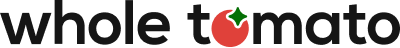While you are writing software, it is very important to focus on the logic of the code, its efficiency and performance, and the algorithms used. At the same time, the code should be understandable, readable, and easily editable. There are special tools that allow you to automatically generate code, and simplify the process of editing and refactoring it.
One such tool is the Visual Assist C++ extension for Visual Studio. In this article, we list 10 compelling reasons why you should definitely install and use this extension to develop programs using Visual Studio C++.
Table of Contents
Does it enable Quick Navigation?
The Visual Assist C++ extension makes it easy to navigate through the code, the entire project or solution. It contains tools that allow you to find any file, method, symbol, or reference. Search results, as well as available actions, are displayed in a convenient window or drop-down list.
You can also quickly jump to method implementation or declaration, and dependencies.
The C++ extension allows you to create hashtags in comments that are common and available to all solutions, as well as jump to hashtag links.
What about Easy Refactoring via C++ Extension?
Visual Assist allows you to automate the process of refactoring your code to simplify it and improve readability and extensibility.
Let’s list the main actions that are available to you.
- Renaming classes, methods, parameters, fields, variables, and all references to them.
- Moving the implementation to the header or source class.
- Moving a segment of code to a new method or file.
- Converting a pointer object to a reference object and vice versa.
- Change the signature of a method, including its name, return type, visibility, parameters count, type, and names.
When you change any part of the code, related parts are changed automatically and do not affect the logic of the program.
Can it help with Fast Code Generation?
Our C++ extension allows you to significantly speed up the process of developing programs by automatically generating a large amount of code. You can add missing include directives by selecting just one item from the drop-down menu. It is also possible to create methods or other class members only by editing (if necessary) the autogenerated signature. You can automatically create method implementation, generate documentation, and use a lot of other features that Visual Assist provides.
Is there C++ Coding Assistance available in the extension?
Write code faster with assistance, which allows you to automatically complete code and fix errors. Print the class name and get a list of all its available members. Write only part of the name or its abbreviation and our C++ extension will offer you a list of available names.
Visual Assist provides you with smart suggestions to complete your code depending on the context. There is also the possibility of automatic insertion of special characters, smart code selection, and other useful features.
Can it help with more Understandable Code?
For quick reading and a better understanding of the code, you can choose colors for highlighting the text that is convenient for you. The C++ extension highlights search results in all text editors and output windows throughout the solution. Words that are the same as the selected word are also highlighted.
You can view the list of parameters of methods and functions, and get their description, including system methods and 3-rd party libraries. Bold and italic fonts are used to highlight local and overridden objects, respectively.
Is there a Code Inspector?
The C++ extension allows you to check the code for quality problems. It diagnoses and fixes common programming errors such as style violations, interface misuse, and bugs that can be detected using static analysis. Visual Assist offers an option to fix the code, and also automatically fixes it after you agree.
What about Code Snippets?
Another way to speed up the process of writing code is to use code snippets. Visual Assist C++ extension makes it easy to insert commonly used code snippets or surround selected code with them. There is also a built-in snippet editor that makes it easy to create, edit, and use snippets.
Is there a Tool Windows?
Use the advanced Windows tools provided by the Visual Assist C++ extension to easily understand and manage your code. You can conveniently browse, move, and edit the contents of classes and methods. Using the convenient Visual Assist View, you can navigate through the code, search for the file or symbol you need, and view information about selected files and objects.
Does it offer C++ Source Links in the extension?
The C++ extension allows you to connect comment substrings to external applications and websites such as bug trackers, case managers, documentation, and source code control systems. It is also possible to customize the content of tooltips. You can set the default File-Viewer plugin to preview files specified in the comments. Previewable formats include HTML, XAML, RTF, JPG, PNG, and other text and image formats.
Is there an easy Configuration of the extension?
For greater productivity, the Visual Assist C++ extension offers advanced options for customizing your programming environment to suit your interests and habits. The configuration includes settings for the context menu, mouse clicks, hotkeys, platform settings, and others.
Ready to get started boosting your productivity with this C++ extension?
We briefly reviewed the main reasons why you should use the Visual Assist C++ extension if you are developing programs in Visual Studio C++, as well as the main benefits that you get from doing so. Download the trial version of the Visual Assist C++ extension and test it in your production environment.